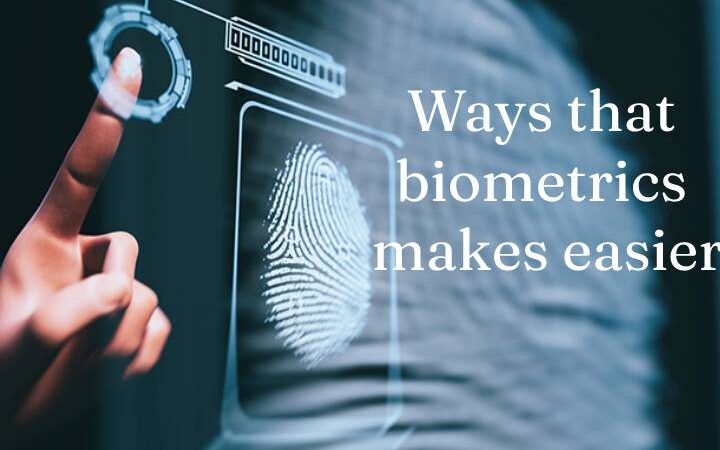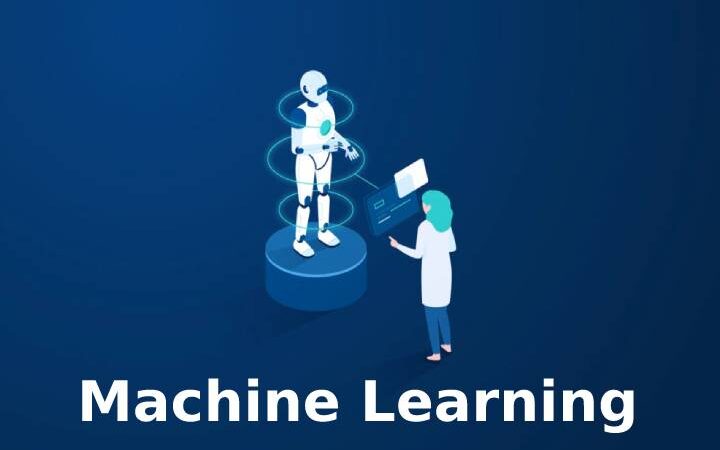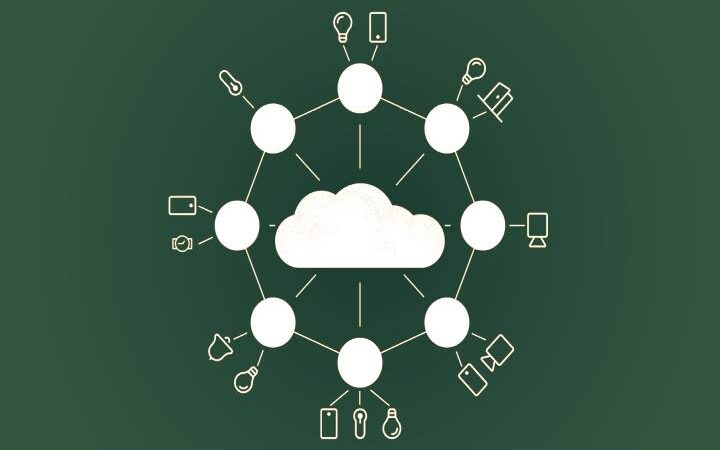How To Create A Logo And Which Tools Are Used
The logo is an essential part of a company’s marketing. Whether we prepare it in-house or look for an external supplier to help us define our corporate identity, we must be clear about what we are looking for and the steps to achieve it. So let’s see how to create a significant logo step by step.
Characteristics of the logos
A logo is the visual representation of a brand, either through text, image, or both. We can distinguish between logos proper (text only), imaging types (image + text), isotypes (print only) and isologous (integrated image and text). In any case, these are the main characteristics that a good logo should have:
Simple : it is recommended that a logo has three colours at most and the shapes are not too busy.
Memorable :The goal of a logo is to make a company stand out and stand out from the competition.
Specific : the logo must be adapted to the sector, the values of the company and the public to which it is directed.
Versatile : it must be taken into account that the logo of a company will be used in very diverse formats and should adapt to all of them.
Timeless : If we make a logo “in the latest fashion”, it is possible that it will become outdated very soon, so you have to look for permanence.
How to create a logo step by step
Previous investigation
Before designing a logo, we must know what we want to represent. Therefore, we must understand the particular characteristics of the brand or company, what target audience it is aimed at, what its current corporate identity is like, style preferences and the budget and general conditions.
Analysis and brainstorming
As a complementary step to the previous investigation, we are also interested in thoroughly analyzing the logos of the companies of the competition, fonts, corporate colours and other elements of their visual identity. We can also look for logo ideas that we find inspiring and try to find why, even if they are from companies from totally different sectors.
In this phase, we will write down all the ideas that come to mind or that we have liked, even if they seem crazy. There will be time to discard it later.
Sketching
After brainstorming, the time will have come to start filtering and working on the elements that we liked the most, coinciding with the image we want to give the company.
We will “scribble” different ideas and see how they fit together. Don’t be in a hurry to get to the ultimate solution. Playing around a bit is part of the process.
Digitization
The time will have come to take the final sketch and convert it into a digital image. There are many solutions, from professional programs like Adobe Photoshop or Adobe Illustrator to free logo creators. In the next section, you have some tools that may be useful to start.
Choice of colour
Until now we were working with pencil sketches, but the time has come to make a key decision: the colours of your logo. Remember that it is recommended that there be no more than 3, and even a monochrome logo can be more than enough.
To make the right choice and analyze what the competition is doing, it is highly recommended to research the psychology of colour since each tone can convey very different ideas.
Sending the proposal and finishing touches
We already have the initial proposal for the logo ready. The time has come to send the proposal to the client (or to those responsible for approving it internally) and introduce the possible changes and final details.
Adaptation to different formats
A company logo must look good on the facade of a building and a mobile screen and be printed without causing format problems. Therefore, adaptation work will have to be done to make it viable once we have the final proposal.
Tools to design your logo
Canva :
This tool offers a drag-and-drop interface to create your logo from pre-designed templates. You have to choose the option you like the most, add the name and colours of your brand, and be ready to download and share.
FreeLogoDesign
A free specialized logo tool for entrepreneurs, small businesses, freelancers, and organizations. You can customize the colour, shape, font, and other elements and download it for free or purchase a high-resolution file.
CreateLogoGratisOnline
On this page, you can design your logo with the free tools they offer or order a unique and exclusive design from a professional.
FreeLogoServices
In addition to using their logo creation tool, you can also create business cards, promotional products, custom apparel, and even websites on this page.
Logaster
With this tool, you can design your entire corporate identity. It has a built-in icon browser and plenty of examples to guide the process. You can download the final logo for free in low resolution or pay $9.99 for the logo in high resolution in the format that interests you most: PNG, PDF, SVG or JPG.